For tickets created before December 20th 2018, please go to tuhelp-old.temple.edu
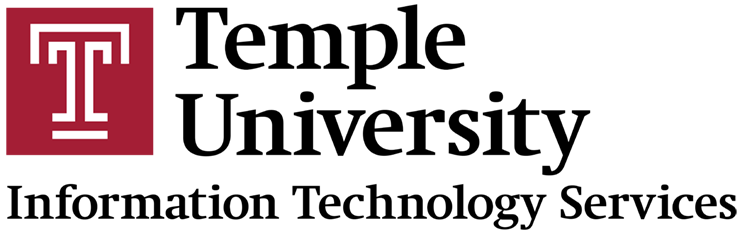
New Windows Update Service to Be Rolled Out Starting on 5/12
Starting on Monday, May 12, Information Technology Services will begin rolling out a new service to more effectively manage the software update process for your Temple-managed Windows computer. The service, called Windows Update for Business (WUfB), will also enable you to:
What software will be updated by this service?
What should I expect to see from this new service?
When there are pending Windows updates, pop-up notices will begin prompting you to restart your computer. As long as you have not yet reached the stated deadline, you can also choose a time for when you want the update to occur.
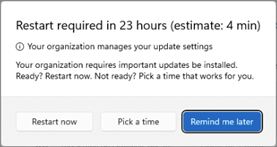
If you missed seeing the pop-up notices, you can click the Windows Update status icon on the system tray. Then click the Restart now button or the drop-down next to it to choose a time.

Windows Update status icon
Alternatively, you can click the Power icon and select Update and shut down or Update and restart.
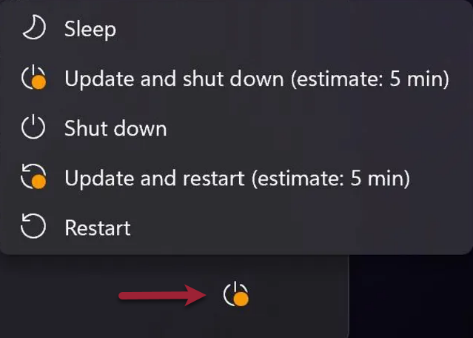
Important Precautions
Questions?
Please contact the Technology Support Center or your dedicated school/college IT support team.
Last Update At: Friday, May 09, 2025 01:43 PM